Working with multiple tenants
You can use multiple tenants to conveniently oversee and control different groups of endpoints and users.
For instance, we can help you set up individual tenants in the ActZero Portal to represent various segments of your company for simpler monitoring.
To use this feature, contact us.
Viewing your tenants
To see your current tenants:
Step 1. Begin by selecting (your_company_name)-parent from the tenant drop-down list in the upper right.
Note: if you do not see a -parent, no tenants are configured.

Step 2. Choose ONBOARDING under the gear icon at the upper right:
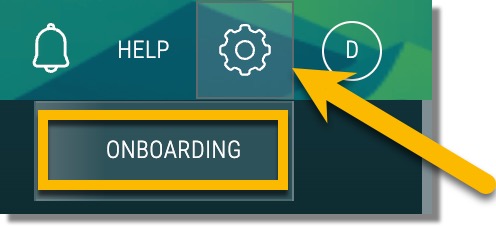
Step 3. Select Tenant from the menu at the right:
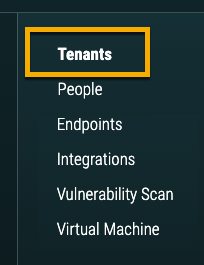
These steps will display a full list of your current tenants:
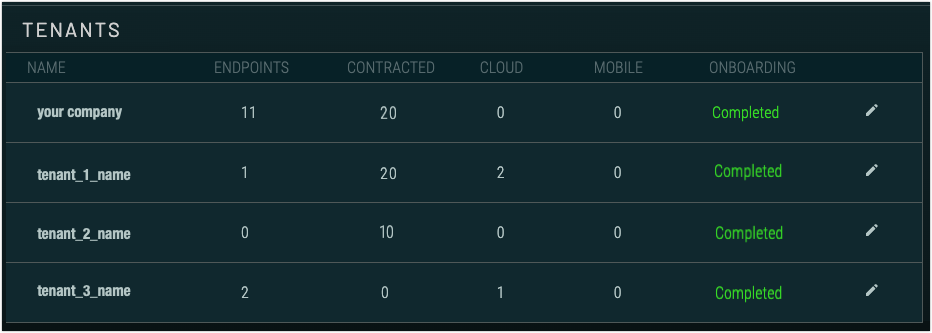
Adding/editing tenant information
You can add and edit information about who should be alerted when an investigation is triggered.
Step 1. Click the pencil to the right of the tenant you want to edit.
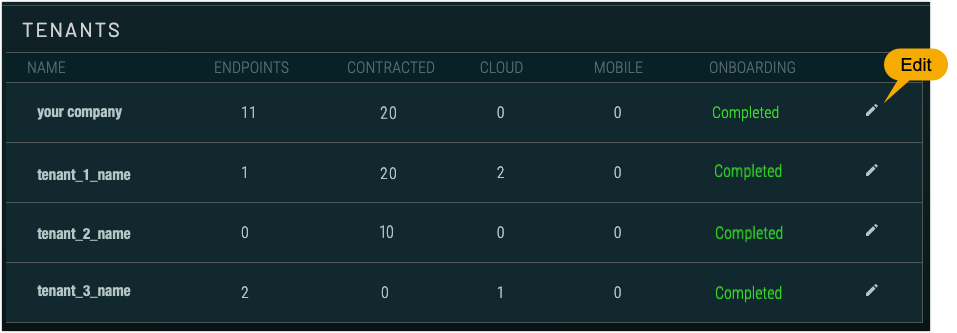
Step 2. In the window that pops up, add an email address for
- Customer DL: distribution list of people to be alerted
- Secondary Contacts: other individuals to be alerted (separate email addresses with a comma)
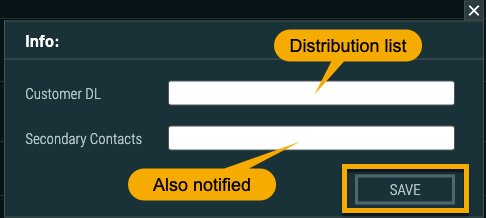
Step 3: click SAVE.