Offboard mobile users
Instructions
Estimated Time to Complete: 5 minutes
Step 1. Instruct your end user to uninstall the agent from their mobile device.
Step 2. Choose ONBOARDING under the gear icon at the upper right:
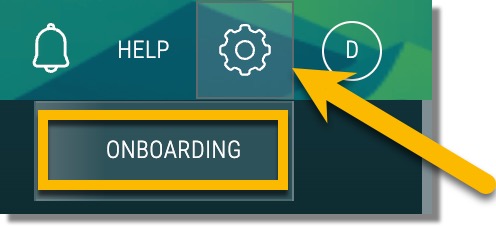
Tip for some accounts: if your account has more than one tenant, make sure you create your new user with the intended tenant selected. The current tenant name shows in two places on the people onboarding screen:
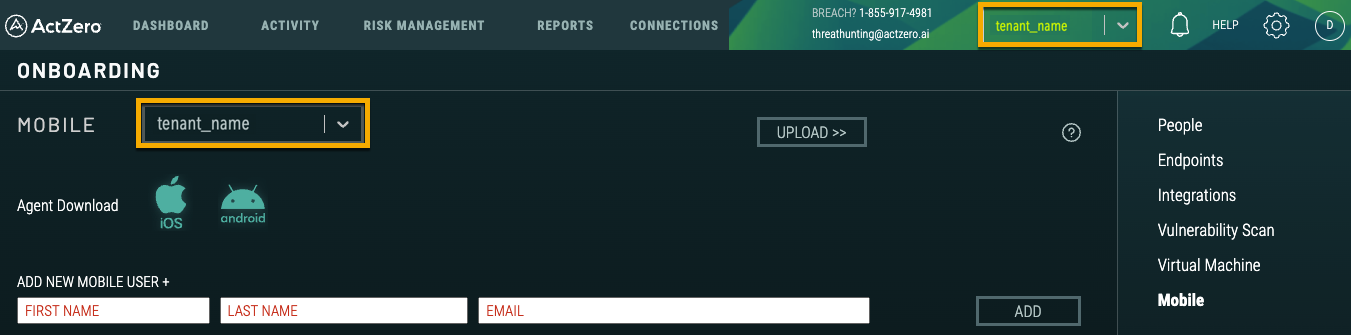
Step 3. Select Mobile from the menu at right:
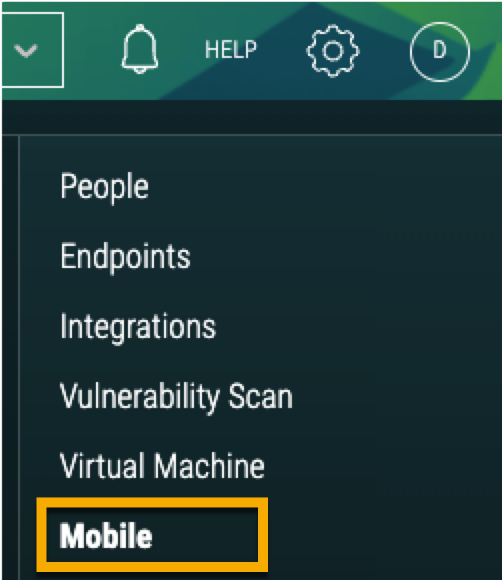
Step 4: Click the trash can icon to the right of the user account you wish to delete. ![]()
Step 5. Confirm deletion by clicking the checkmark. 
Bulk offboard users
You can offboard users in bulk by checking the box to the left of each user you want to affect and clicking the trash can icon.
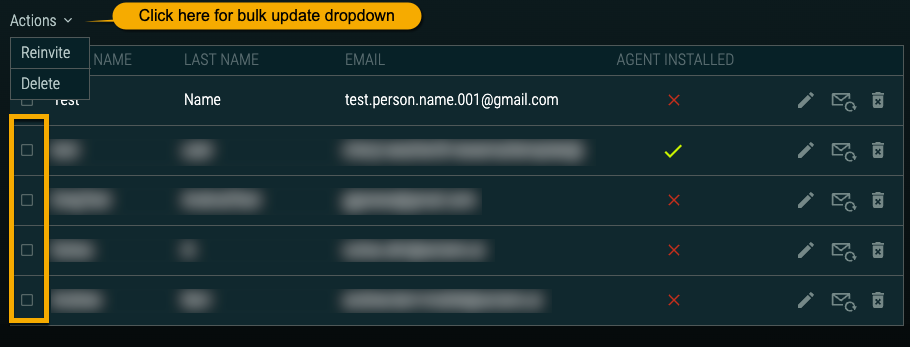
Troubleshooting
- For technical issues, contact support.
Was this documentation helpful? Please send us your feedback!