Upgrade ActZero O365 MDR application to latest version
Estimated Time to Complete: 15 minutes
So that the ActZero team can provide new detection and response capabilities for your MS O365 and Azure AD endpoints, you will need to upgrade your existing setup to use a newer authorized application. You must have MS Azure Global Administrator privileges to complete the steps below.
Upgrade process
Create new integration
- Log in to the Microsoft Azure Portal with a Global Administrator account.
- Log in to the ActZero customer portal and navigate to the Integrations section under ONBOARDING.
- Note the name of any existing O365 integrations.
- To avoid a gap in your MS O365 and Azure AD coverage, follow the instructions to configure a new O365 integration using the new ActZero O365 MDR application.
- Once the new O365 integration has been created, can proceed to removing the old integration and MDR application.
Remove old integration
-
Within the Integrations section, delete any previous O365 integrations by clicking on the "trash can" icon.
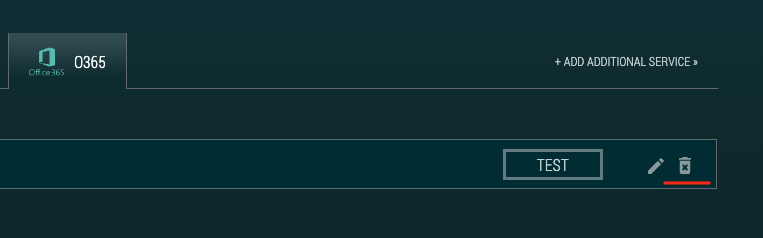
-
Navigate to Microsoft Entra ID within the Microsoft Azure Portal.
-
Within Microsoft Entra ID, click on "Enterprise Applications" from the left hand sidebar navigation.
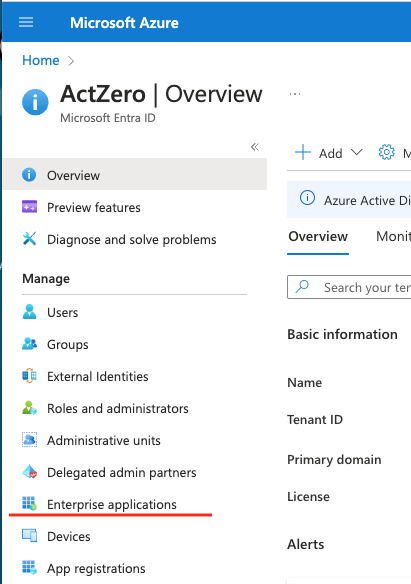
-
In the "Enterprise Applications" page, search for "Detection and Response" in the list of enterprise applications, then click on the linked application name.
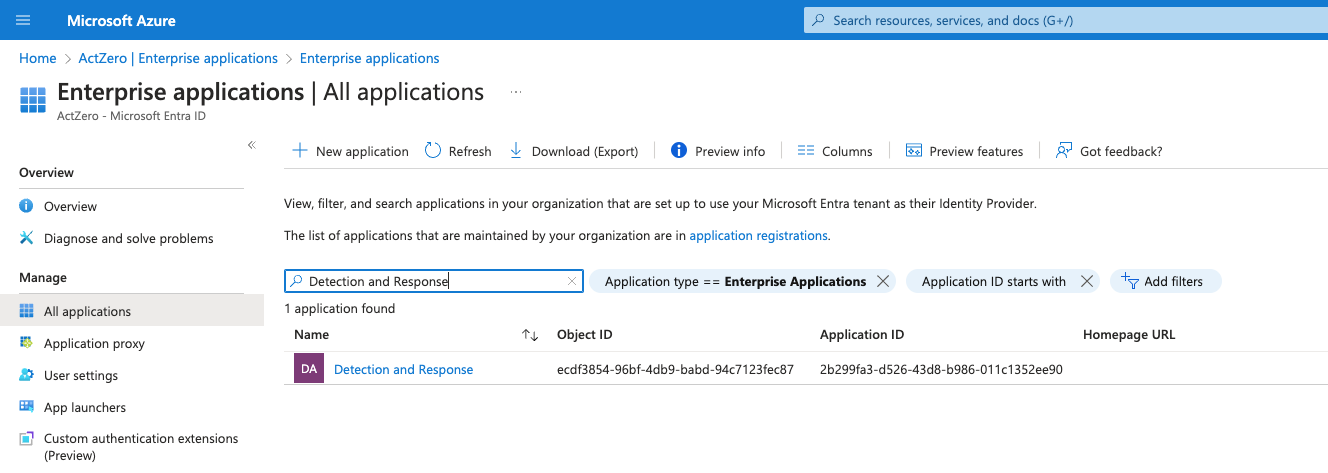
-
On the "Detection and Response" enterprise application page, click on "Properties" in the left hand sidebar navigation.
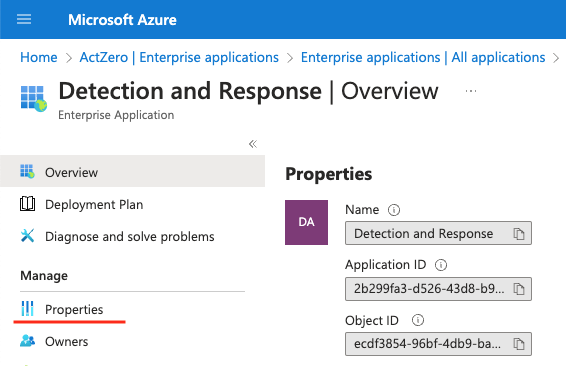
-
On the "Properties" page, click the "Delete" link. It will ask you to confirm the enterprise application deletion.
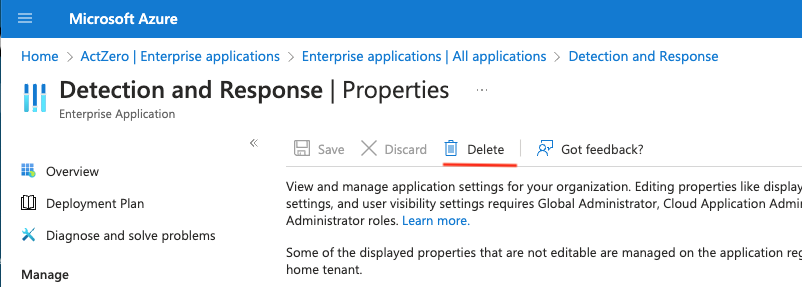
-
If the enterprise application deletion was successful, you will be returned to the "Enterprise Applications" page.
- Refresh the page. You should see "ActZero O365 MDR" and "Detection and Response" will have been removed.
Was this documentation helpful? Please send us your feedback!