Configuring an Okta API Token for ActZero
Estimated Time to Complete: 10 minutes
To enable the ActZero team to monitor your Okta logs, you need to complete a few steps to configure a connection from your Okta installation to ActZero.
To create the Okta API token required to configure the connector:
- Log in to your Okta Admin Dashboard.
-
Click Security > API and the API page appears.
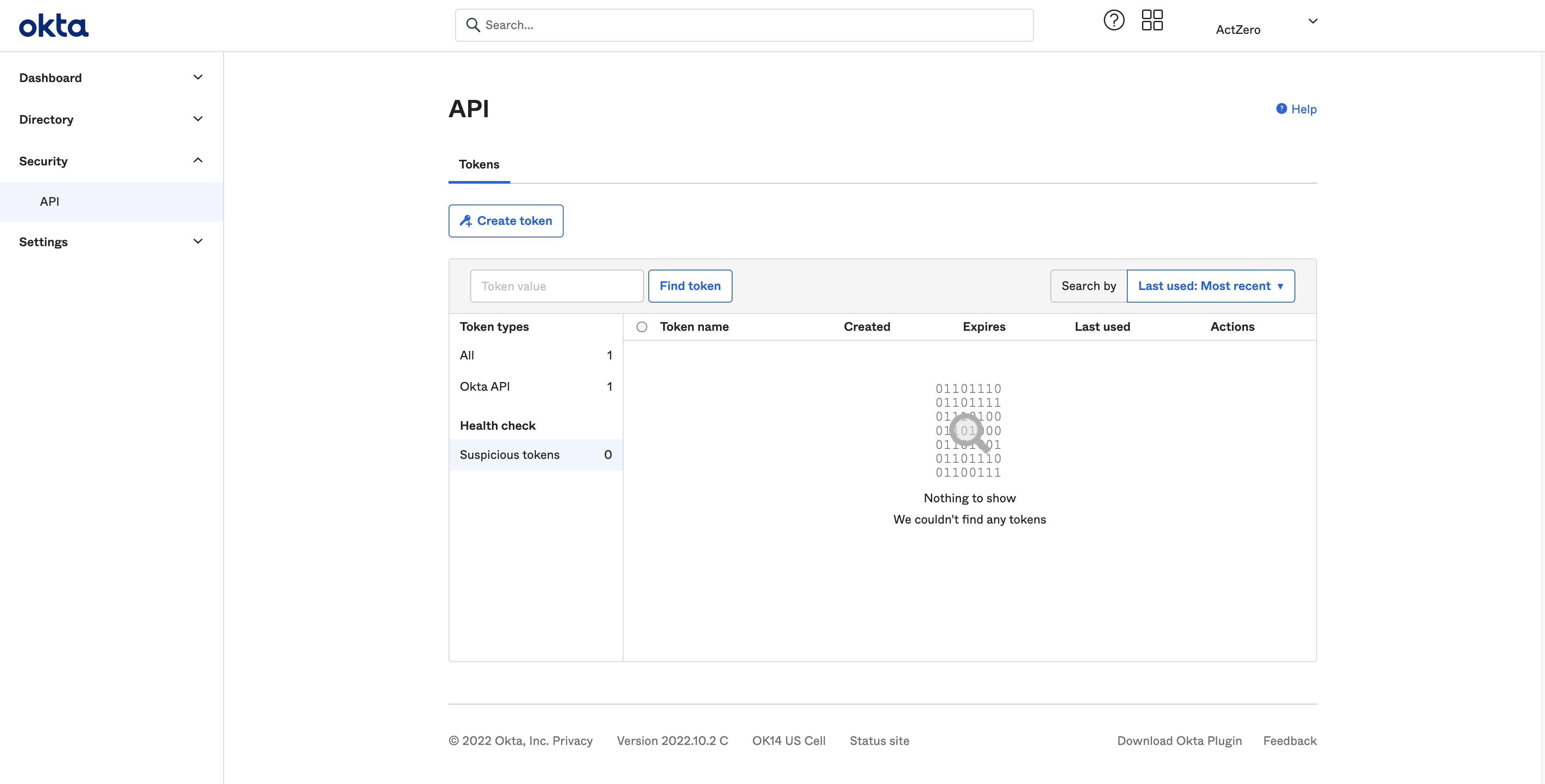
Note: If you do not have the Security > API section available to you, ensure you have the appropriate role in Okta.
-
Click Create Token. The Create Token screen appears.
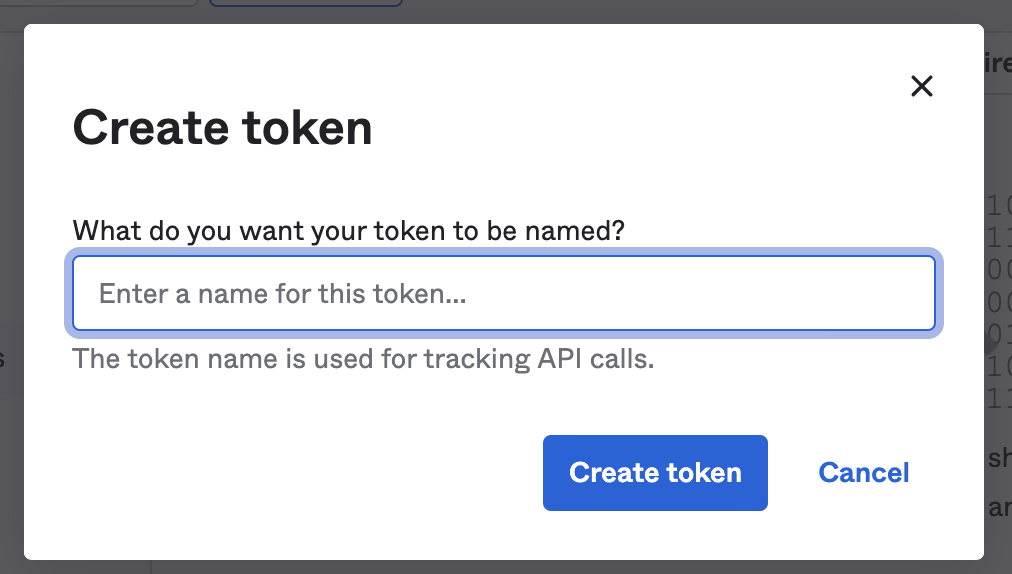
Note: Okta API tokens inherit the permissions of the user that created them. So that all relevant Okta logs can be monitored, the API token must be created by a person that has Okta Read-Only Admin access. This level of access will enable retrieval of both Okta System logs and User logs. For more information about Okta roles and permissions, see https://help.okta.com/en-us/Content/Topics/Security/administrators-admin-comparison.htm
-
Enter the name ActZero Token or use your naming convention.
-
Click Create Token. The Token Value appears.
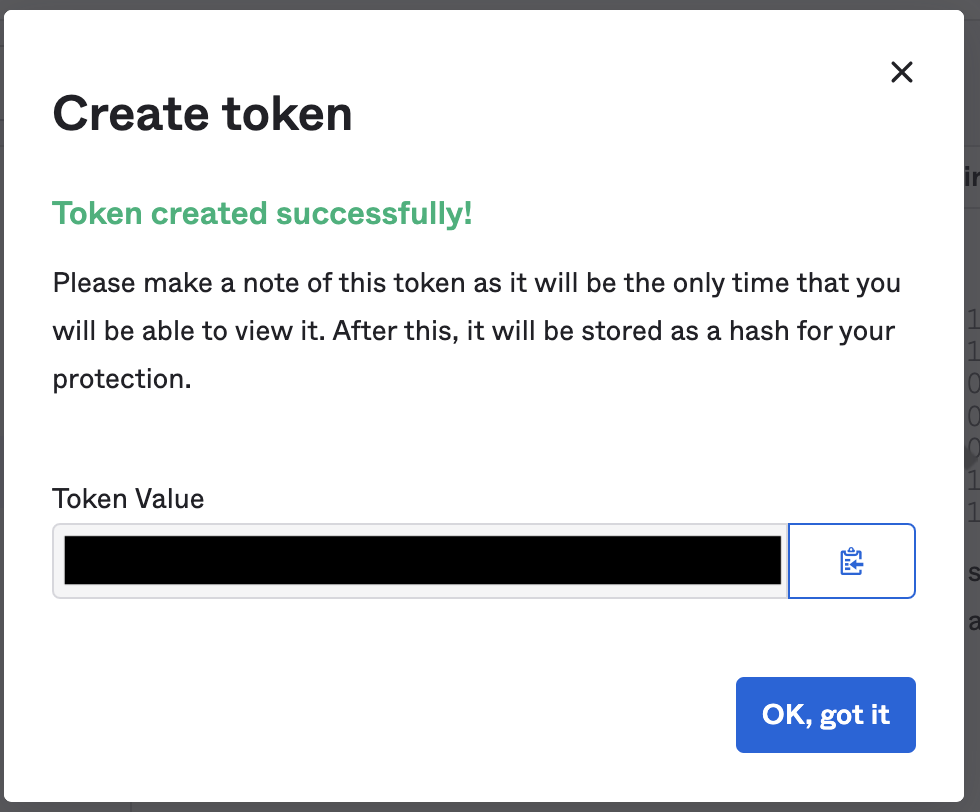
-
Copy the Token Value
- Click OK, got it. The API page appears, with your new token listed
- Add the hostname and token to the Integration section of the ActZero portal. Admin privileges are required to access this area
Was this documentation helpful? Please send us your feedback!